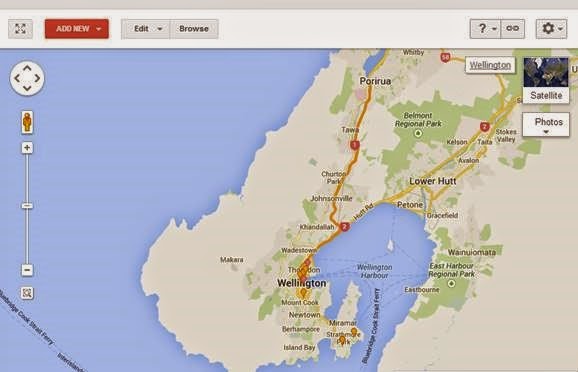From Teacher Only Day Friday 25 July
Thanks for the session on Friday. I found it useful. There are a
lot of things happening in education, and the website is an attempt to
summarise some of them. I'll continue to edit the website with appropriate
links and information.
I think it's important to remember that the key is the learning,
not the tool. ELearning is all about using tools to support students learning,
but what we should be focussing on is what our students are learning.
Also it's important to give more responsibility to students to
make choices about how and what they learn and what tools the employ. A staff
member made the comment to me at morning tea on Friday that we as teachers are
too "top down" in what we want students to use as tools.
Give students the ownership..." Present your work in a way
you think is appropriate" Provide options or at times, make it totally
open ended.
David Warlick's blog about playing with Lego is a maybe a useful
metaphor for this:
The other question is: Are we differentiating, encouraging risk
taking, problem solving .. This is a part of the change which is disrupting (in
a positive way) education. Don't expect to do what you've always done with the
ICT tools of today and tomorrow....Look for new ways of doing things and
empower your students to do the same.
For the record: tablets = Android and IPads
Finally, in the interests of information/misinformation management
I've corrected some of the comments which were made on Friday.
Slide Shows
Slideshows are actually very straightforward on a tablet:
Quickoffice on ipad and android allows easy creation of PowerPoint slide
shows. Insert text and/or images, notes.
Slideshare app for android allows creation of online slide shows.
Prezi is a non linear slide show and is as easy to use with the tablet
app as it is with a desktop.
Keynote is a native iOS app for ipad for creating slide shows.
Haiku Deck is web based or iOS for Ipad and great for creating presentations
Boys with Android tablets can use the Google Slides app as well.
Talk about spoiled for choice!
Web Page Creation
Using Google Chrome on a tablet to create websites is very straightforward with Google Sites. Set up columns, insert
text, images and videos, add pages etc.
Just remember you are working on a small screen.
Writing
Drive Docs App:
Simpler version of the google docs full web browser tool. Do the
writing with this, check via Teacher Dashboard. Will allow font type, colour
and size changes, justification, bullet points, indents. Works offline.
.....Android App allows creation of tables and has spell check. Insert images
using a browser on desktop view
Quickoffice App
Google app for creating and editing office documents. Allows
similar edit tools as docs app plus track changes. Integrates with Google
Drive. Works offline. Real time spelling prompts. This app is in the process of
being merged into the Docs, Sheets and Slides apps.
Blogger
Great writing tool. App on ipad and android tablets. Would be a
great tool for writers notebook type regular writing tasks. Basic writing tool
with the ability to easily add images. Integrates with teacher dashboard. Works
offline
-Created and formatted
with tablet Docs App(apart from images)