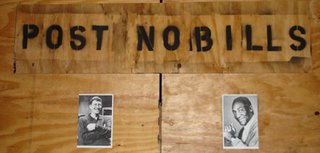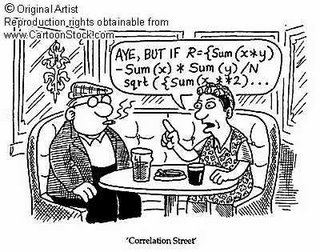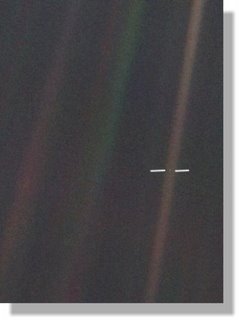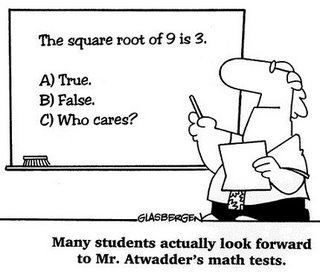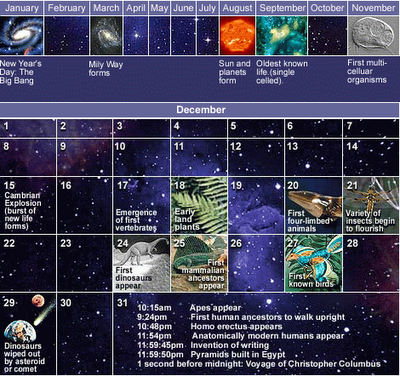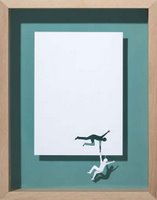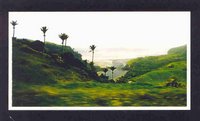Does the technology drive the way we teach? I have always felt that it was important to have a strong philosophy in place before suggesting change - and I still think that is generally sound.
However we need to be careful that by doing this we don't unnecessarily lock ourselves into 20th century ways of teaching with a layer of ICT on top. In other words if we teach in much the same way as we did 20 years ago, perhaps we have to have a quiet look at how ICT is transforming the learning environment and whether there are ways we can better make use of this environment to the benefit of our learners. viz
- Flat Classrooms;
- Redefining Literacy for the 21st century
- Harnessing the New Shape of Information
George Siemens is a keynote spealer at a conference in Sydney in October. He is a leading theorist on the changing nature and needs of learning. This short interview is worth reading:
ICT will contine to transform the way we teach - our ways of teaching are going to change and we need to explore the new ICT's. thinking about ways they can be used to modify / improve our students' learning. To some extent, then, the technology has to lead the pedagogy. If you have a smartboard in your classroom, don't just think of it as another whiteboard which can be used as a projector screen - Use the pd which will come with it to think about and explore ways in which it can transform the way your class teach and learn.
A fair bit of work has been done on the current generation of learners. For example this NZCER Report is the first of a series which looks at digital learners and the things which influence their lives:
NZCER Report - Zooming in on Digital Learners: (80 pages!)
http://www.nzcer.org.nz/pdfs/15016.pdf
An American Report looks at similar issues. It's a bit shorter and specifically explores the issues of digital kids in text based classrooms.
Points from Listening to student voices.
- Computer and internet use is growing
- Students are sophisticated users
- Technology is important to students in education
- Technology is not an ‘extra’
- In-school access to technology is limited
- Home use dominates
- In-school use is not integrated
- Computers and the Internet are communications tools, first
- Metaphors describe how students use the Internet for school: The Internet as: (This is interesting)
- virtual guidance counselor
- virtual textbook and reference library
- virtual tutor, study short-cut, study group
- virtual locker, backpack, and notebook
- Technology has caused students to approach life differently; but adults act as though nothing has changed
- Students desire increased in-school access
- Students want to use technology to learn, and in a variety of ways
- Students want challenging, technologically-oriented instructional activities
- Students want adults to move beyond using the ‘Internet for Internet’s sake’
- Students want to learn the basics, too
Interesting to see things from American (high school) students' points of view.
Relaxing on the beach.....
A Few General Bits and Pieces:
Wikipedia - accurate or not?? In December 2005, the science journal,
Nature, chose 50 entries on various scientific topics from Wikipedia and Encyclopedia Britannica to be peer-reviewed by an expert in the field. The study found that, on average, Wikipedia articles contained 3.9 errors per article while Britannica articles contained 2.9......
http://www.technewsworld.com/story/53023.html
Digital Life extract from last Wednesday 19 Sept. Interesting content on:
- the ANZ Bank email scam
- Computer games for oldies
- New mobile phones
- Lonely Girl
- Bigger Monitors
- Use of Podcasts in learning - particularly at University level.
Right click and download or just click to play in media player
Special request - tactical advice for Sudoko:
Sudoku Help: http://www.sudokusolver.co.uk/
Handy Hint - Use Excel to create a timeline:
eg:

Instructions here.
If you're feeling poor, check this out!