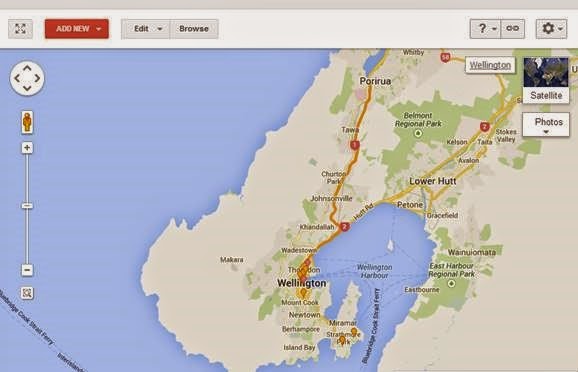Seesaw
Seesaw is a digital portfolio site which is used by an large number of schools for sharing class and student work."Seesaw empowers students to independently document what they are learning at school.
Students can “show what they know” using photos, videos, drawings, text, PDFs, and links. You can also import directly from most popular apps."
Google Classroom
Skoolbo
Google Art Project
I've pointed this out before but it just keeps getting better! Who needs to travel?(!)
"Google Art Project is an online platform through which the public can access high-resolution images of artworks housed in the initiative’s partner museums. The project was launched on 1 February 2011 by Google, in cooperation with 17 international museums, including the Tate Gallery, London; the Metropolitan Museum of Art, New York City; and the Uffizi, Florence.[1]
Sign yourself up and then your maths class.
"What is e-ako maths?
- e-ako maths is a resource created to support students' development of a sound knowledge and understanding of important maths ideas.
- e-ako maths is designed to complement and support a classroom teaching programme and is not intended to be a stand alone tool for teaching these important concepts. The supporting resources linked below will help integrate e-ako maths into your class programme. Click to read about ways that the student e-ako can be used, both by students and as professional learning and development for teachers.
- Each student will have their own account so that they can explore the material at their own pace. Each account needs to have a unique username, but the accounts can share an email address so you could use a class email address if you wish.
- e-ako maths provides pathways of interactive learning modules (e-ako) for students to work through. Students can choose from the available e-ako, with assessment e-ako restricting access to more difficult material.
- Each e-ako contains both teaching screens and interactive elements for students to complete. These interactive elements include matching tasks, multiple choice questions, and short answer questions."
Growth Mindset and Mathematics
"Stanford math education professor Jo Boaler spends a lot of time worrying about how math education in the United States traumatizes kids. Recently, a colleague’s 7-year-old came home from school and announced he didn’t like math anymore. His mom asked why and he said, “math is too much answering and not enough learning.”
Read the article here: