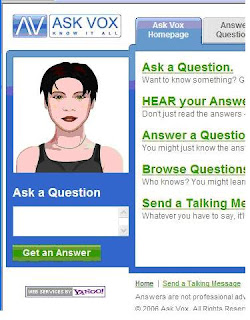In times of rapid change, the learners inherit the earth, while the learned find themselves beautifully equipped to deal with a world that no longer exists.
- Eric Hoffer
Try this cool tool. Great for the Smartboard. Visuwords - an online graphical dictionary and thesaurus. Talk about making links... It's a stunning resource.
Here is the link to the WickED site on TKI which Warren mentioned this morning. Interactives, games and I think the Information Station is a sound template for learners to base their information search on.
Another Web 2.0 site aimed at providing a publishing place for children to share their writing.
Hello, India? I Need Help With My Math - More evidence of a Flat World - get someone in India to take care of your domestic chores and homework support. From the New York Times
You've got an Ipod for your music; when will you get one of these for your books? You can buy books for it from Amazon.
We are moving from:
“do your own work” to “work with others”
“just in case” to “just in time” learning
“hand it in” to “publish it.”
- Will Richardson
Is the following a worry????
According to the National Science Foundation (NSF, www.nsf.gov/statistics), the average U.S.
citizen understands very little science. For example:
- 66% do not understand DNA, “margin of error,” the scientific process, and do not believe in evolution.
- 50% do not know how long it takes the earth to go around the sun, and a quarter does not even know that the earth goes around the sun.
- 50% think humans coexisted with dinosaurs and believe antibiotics kill viruses.
On the other hand, according to the NSF, the general public believes in a lot of pseudoscience.
- 88% believe in alternative medicine.
- 50% believe in extrasensory perception and faith healing.
- 40% believe in haunted houses and demonic possession.
- 33% believes in lucky numbers, ghosts, telepathy, clairvoyance, astrology, and that UFOs are aliens from space.
- 25% believes in witches and that we can communicate with the dead. *
And did you know that:
In Shanghai, a new building of 30 stories or more has been completed every 12 days for the last six years.
The computer is the primary instrument for intellectual and creative work in our society.
- Gary Stager