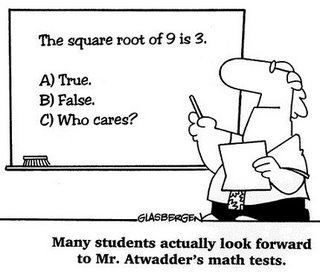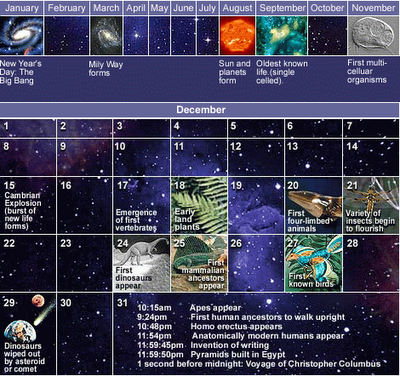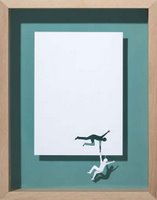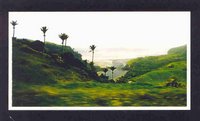Does the technology drive the way we teach? I have always felt that it was important to have a strong philosophy in place before suggesting change - and I still think that is generally sound.
However we need to be careful that by doing this we don't unnecessarily lock ourselves into 20th century ways of teaching with a layer of ICT on top. In other words if we teach in much the same way as we did 20 years ago, perhaps we have to have a quiet look at how ICT is transforming the learning environment and whether there are ways we can better make use of this environment to the benefit of our learners. viz
George Siemens is a keynote spealer at a conference in Sydney in October. He is a leading theorist on the changing nature and needs of learning. This short interview is worth reading:
ICT will contine to transform the way we teach - our ways of teaching are going to change and we need to explore the new ICT's. thinking about ways they can be used to modify / improve our students' learning. To some extent, then, the technology has to lead the pedagogy. If you have a smartboard in your classroom, don't just think of it as another whiteboard which can be used as a projector screen - Use the pd which will come with it to think about and explore ways in which it can transform the way your class teach and learn.
A fair bit of work has been done on the current generation of learners. For example this NZCER Report is the first of a series which looks at digital learners and the things which influence their lives:
NZCER Report - Zooming in on Digital Learners: (80 pages!)
http://www.nzcer.org.nz/pdfs/15016.pdf
An American Report looks at similar issues. It's a bit shorter and specifically explores the issues of digital kids in text based classrooms.
Points from Listening to student voices.
- Computer and internet use is growing
- Students are sophisticated users
- Technology is important to students in education
- Technology is not an ‘extra’
- In-school access to technology is limited
- Home use dominates
- In-school use is not integrated
- Computers and the Internet are communications tools, first
- Metaphors describe how students use the Internet for school: The Internet as: (This is interesting)
- virtual guidance counselor
- virtual textbook and reference library
- virtual tutor, study short-cut, study group
- virtual locker, backpack, and notebook
- Technology has caused students to approach life differently; but adults act as though nothing has changed
- Students desire increased in-school access
- Students want to use technology to learn, and in a variety of ways
- Students want challenging, technologically-oriented instructional activities
- Students want adults to move beyond using the ‘Internet for Internet’s sake’
- Students want to learn the basics, too
Interesting to see things from American (high school) students' points of view.
Relaxing on the beach.....
A Few General Bits and Pieces:
Wikipedia - accurate or not?? In December 2005, the science journal, Nature, chose 50 entries on various scientific topics from Wikipedia and Encyclopedia Britannica to be peer-reviewed by an expert in the field. The study found that, on average, Wikipedia articles contained 3.9 errors per article while Britannica articles contained 2.9......http://www.technewsworld.com/story/53023.html
Digital Life extract from last Wednesday 19 Sept. Interesting content on:
- the ANZ Bank email scam
- Computer games for oldies
- New mobile phones
- Lonely Girl
- Bigger Monitors
- Use of Podcasts in learning - particularly at University level.
Right click and download or just click to play in media player
Special request - tactical advice for Sudoko:
Sudoku Help: http://www.sudokusolver.co.uk/
Handy Hint - Use Excel to create a timeline:
eg:

If you're feeling poor, check this out!